Lab Environment
This lab utilizes Red Hat Product Demo System (RHPDS) to provision the lab environment.
RHPDS uses Red Hat CloudForms to deploy infrastructure needed for our lab.
The infrastructure consists of 5 VMs as well as the overall network configuration. Red Hat OpenShift Container Platform 3.9 has already been deployed for this lab.
OpenShift environment for this lab consists of the following systems:
| Hostname | Internal IP | Description |
|---|---|---|
|
|
Bastion host |
|
|
Master |
|
|
Node 01 |
|
|
Node 02 |
|
|
Node 03 |
Access Your Lab Environment
Request an OPENTLC Account
Get access to filling the form at: https://account.opentlc.com/account/requestAccessForm.php
Set Password
After you have been notified by email that your account has been created, set your password using the temporary password provided in the email at: https://account.opentlc.com/account/setPasswordForm.php
|
|
Your username will be your Red Hat email address with "@" replaced by "-" (E.g if your Red Hat email address is jdoe@redhat.com, your login will be jdoe-redhat.com) |
Provision Your Demo Environment
Log in to the Red Hat Product Demo System with your provided credentials.
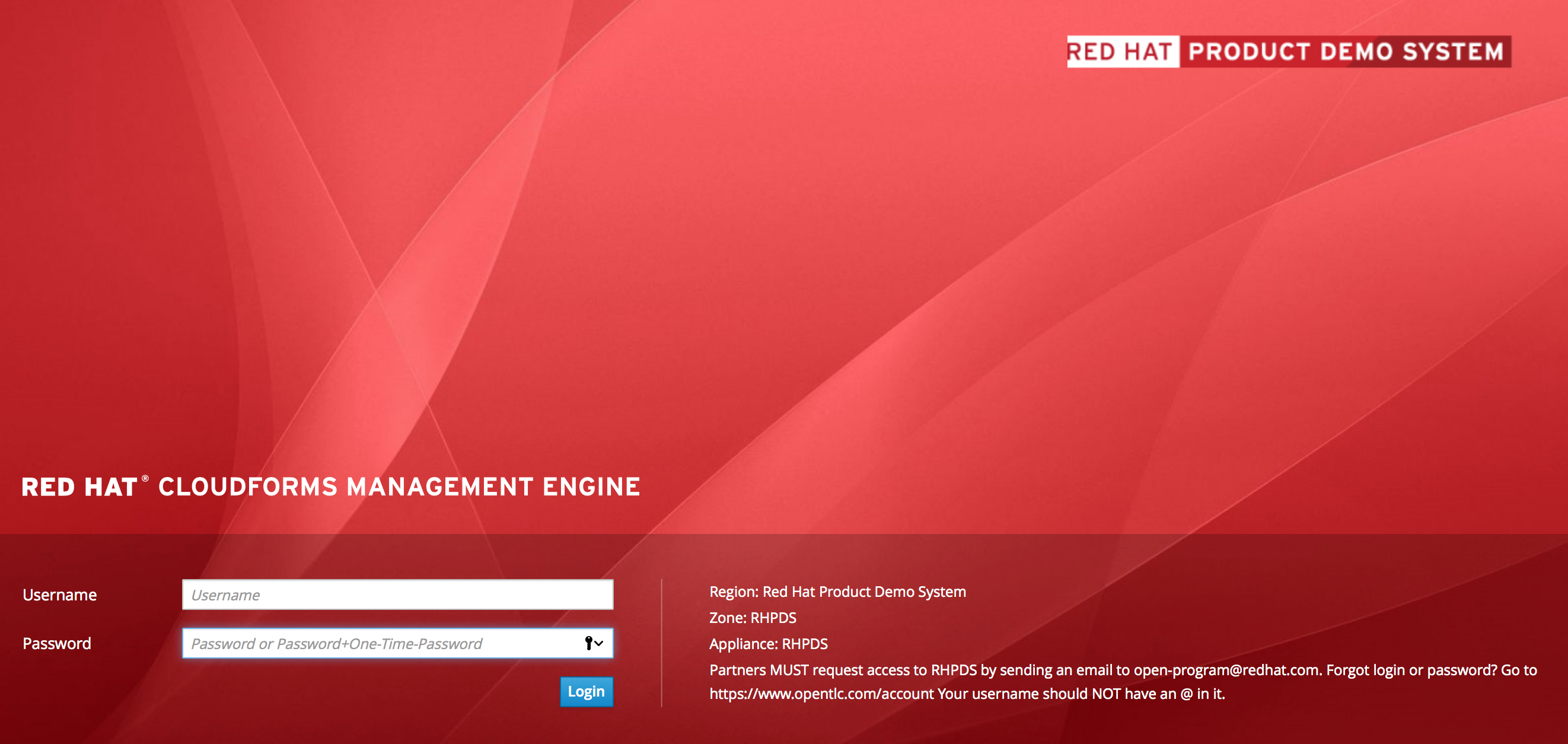
|
|
If you have problems with access to the lab environment, send an email to internal-enablement@redhat.com. |
Click on the drop-down right beside your name, you should see a list of groups that your user belongs to:
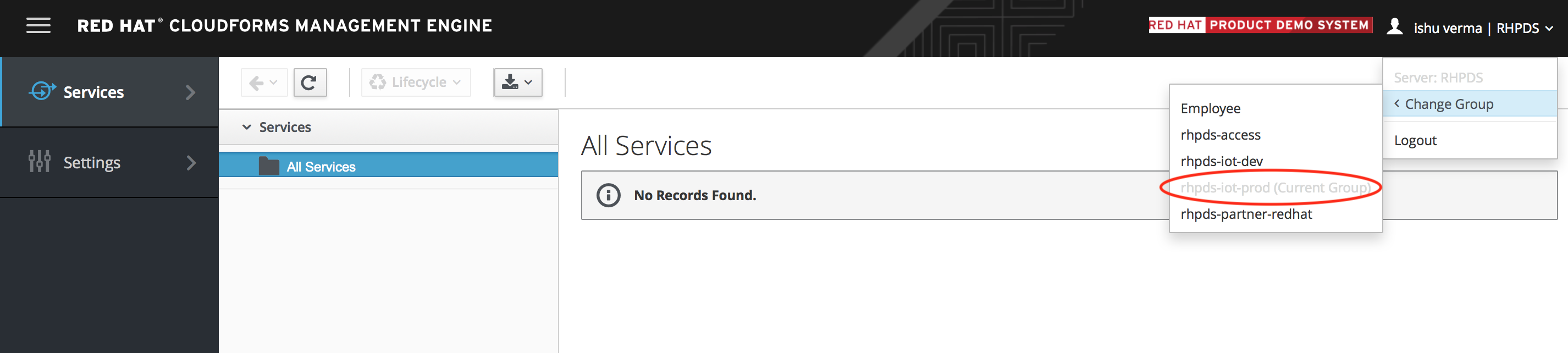
Choose the group "rhpds-iot-prod"
Go to Services → Catalogs
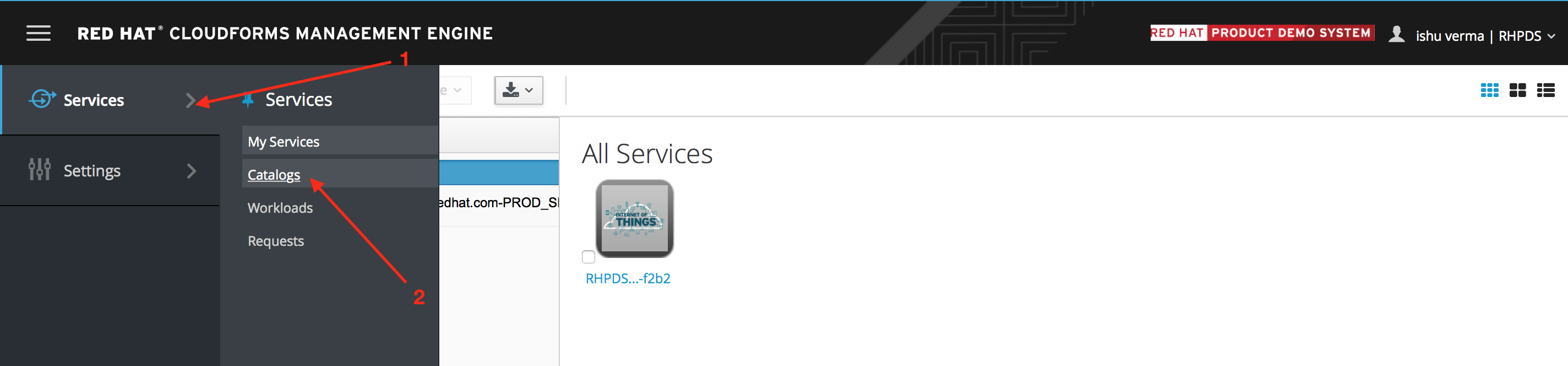
Under Service Catalog , Click Order for IOT Enterprise 4.0 Demo
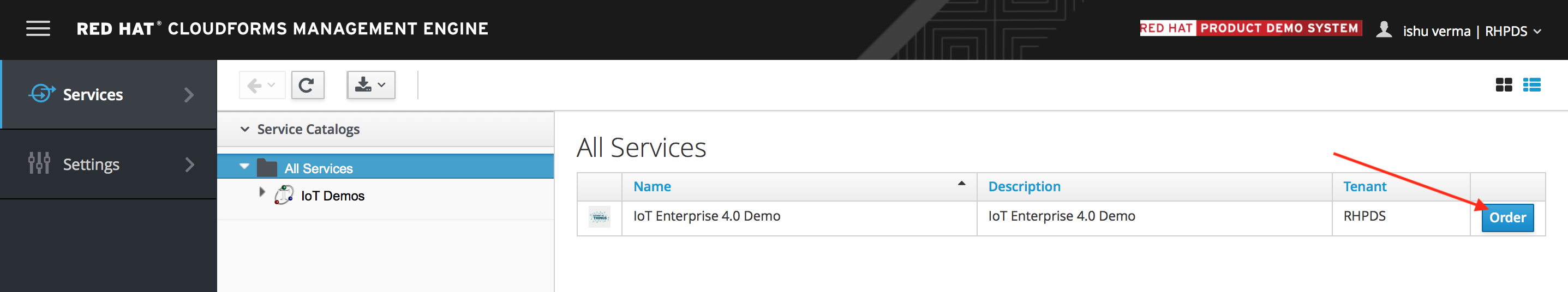
Review the information about lifecycle of the lab environment and how to extend it. Check box to confirm, click Submit
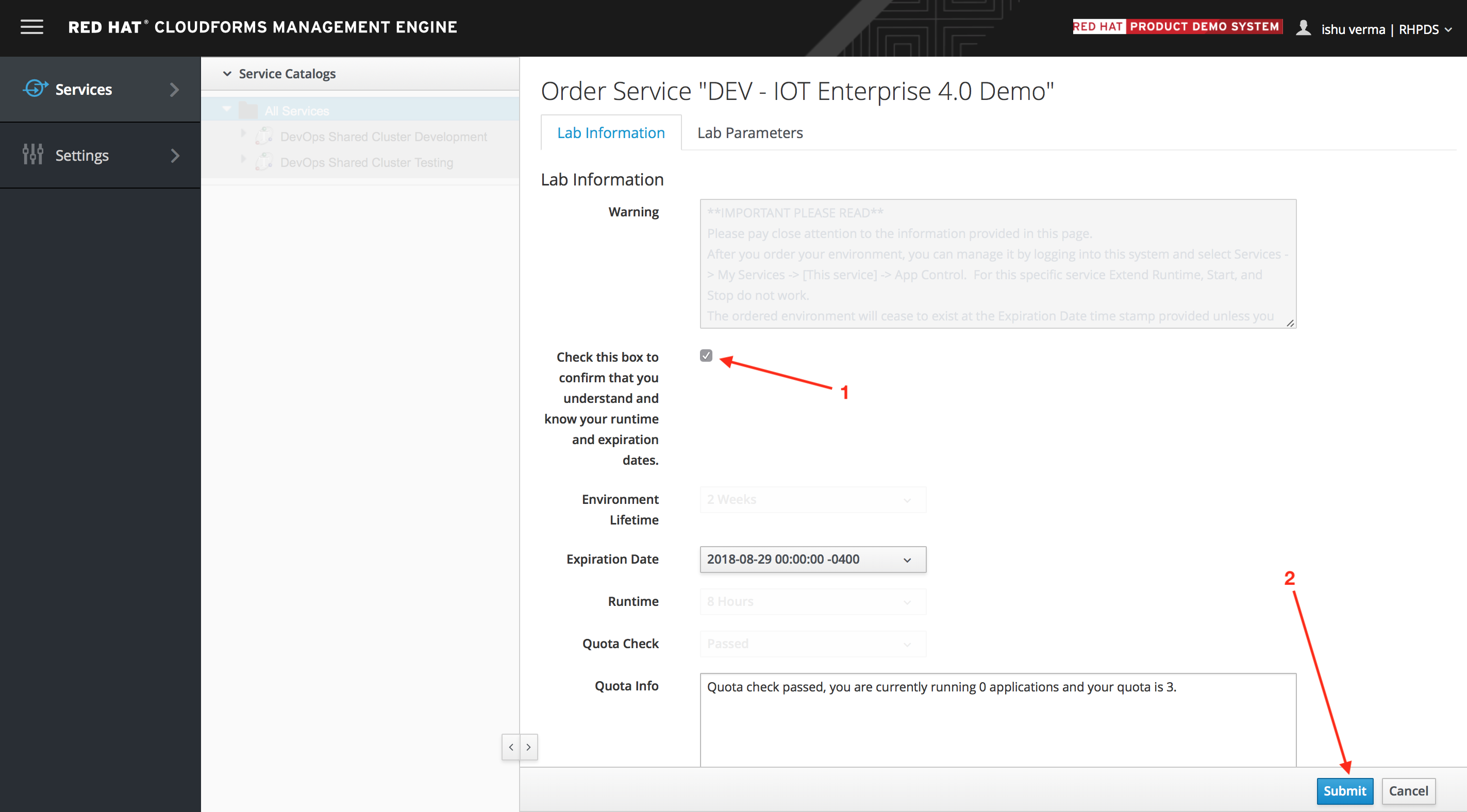
|
|
It takes a few minutes for demo to be provisioned and become accessible. You can get real-time status of the demo environment at https://www.opentlc.com/rhpds-status |
You will be getting an email with information about how to access the demo environment.
Access Demo environment with OpenShift Web Console
OpenShift features a rich user interface for managing resources on the platform.
Open a web browser and navigate to the location listed in the email
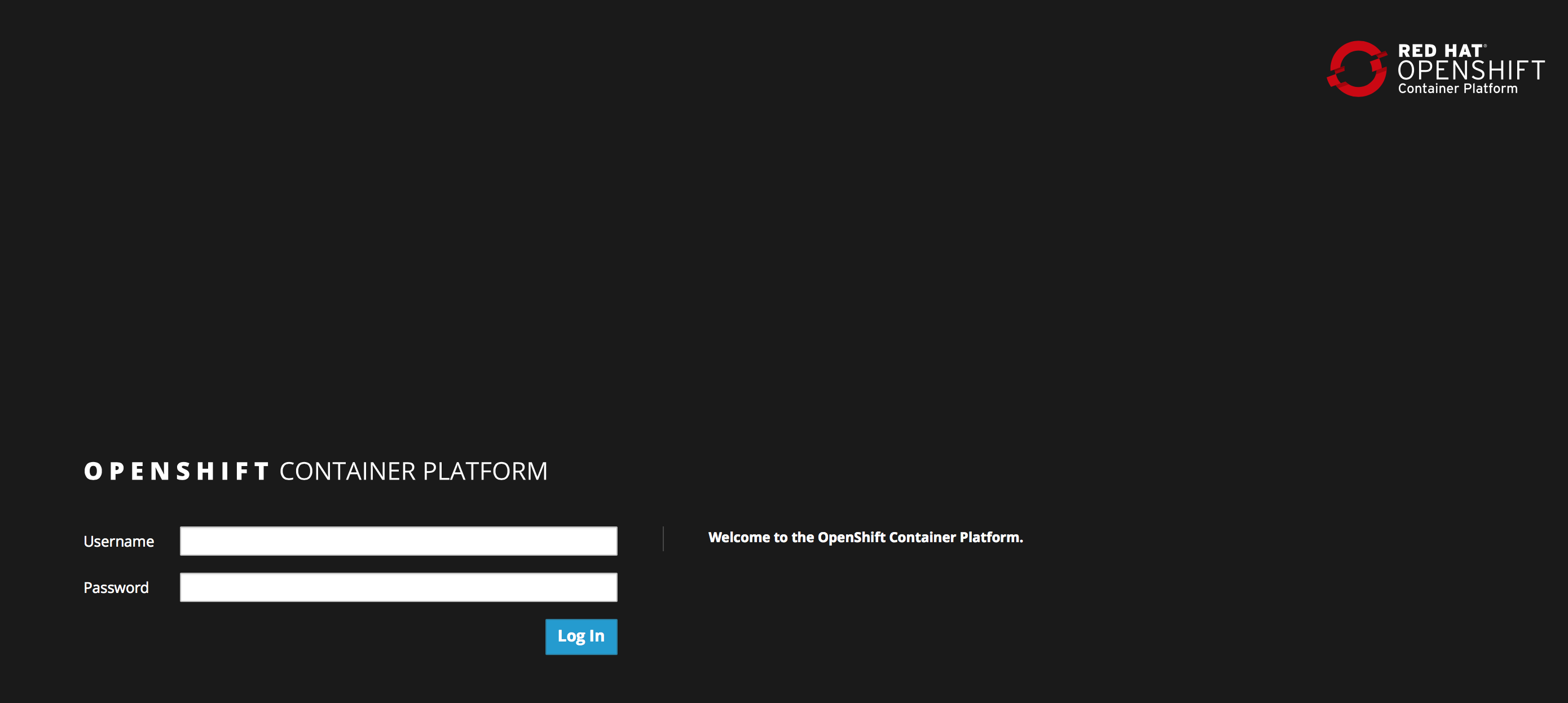
Use the RHPDS credentials to login to OpenShift
The OpenShift catalog should be shown upon successful authentication
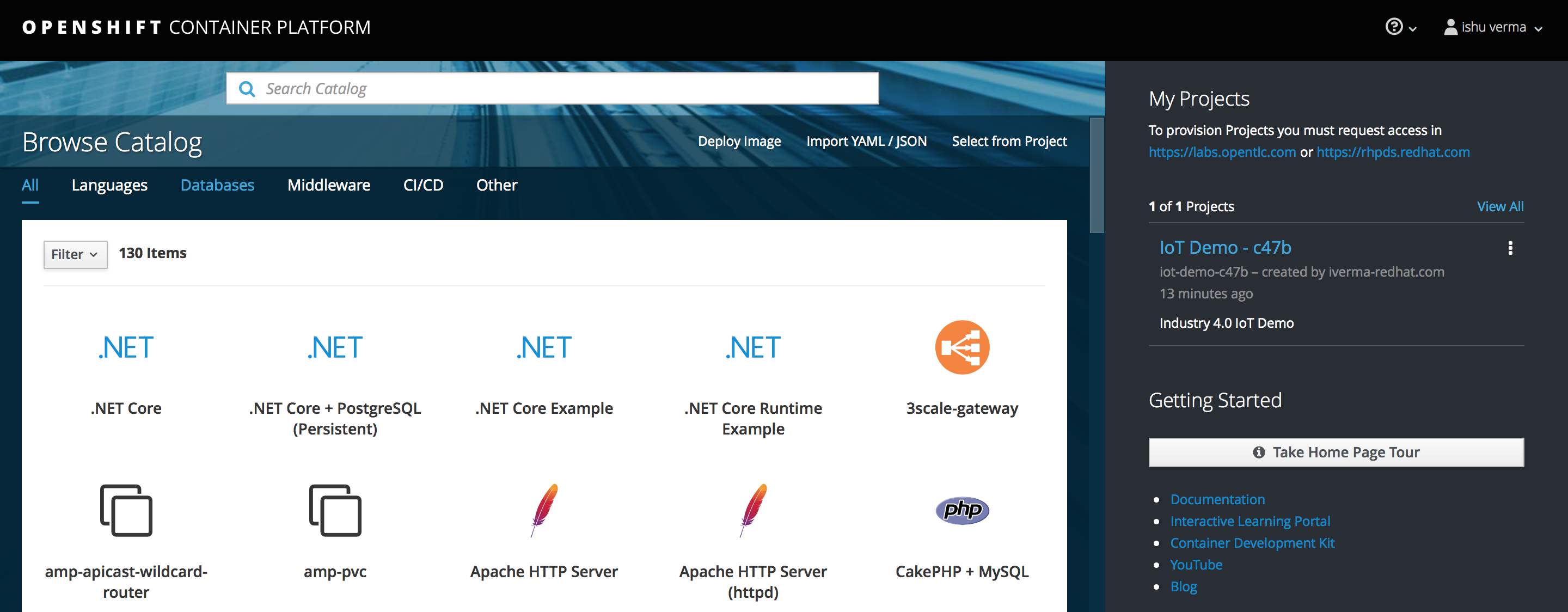
click on the project IoT-Demo in the right panel
The deployed project resources can now be seen in the OpenShift Console
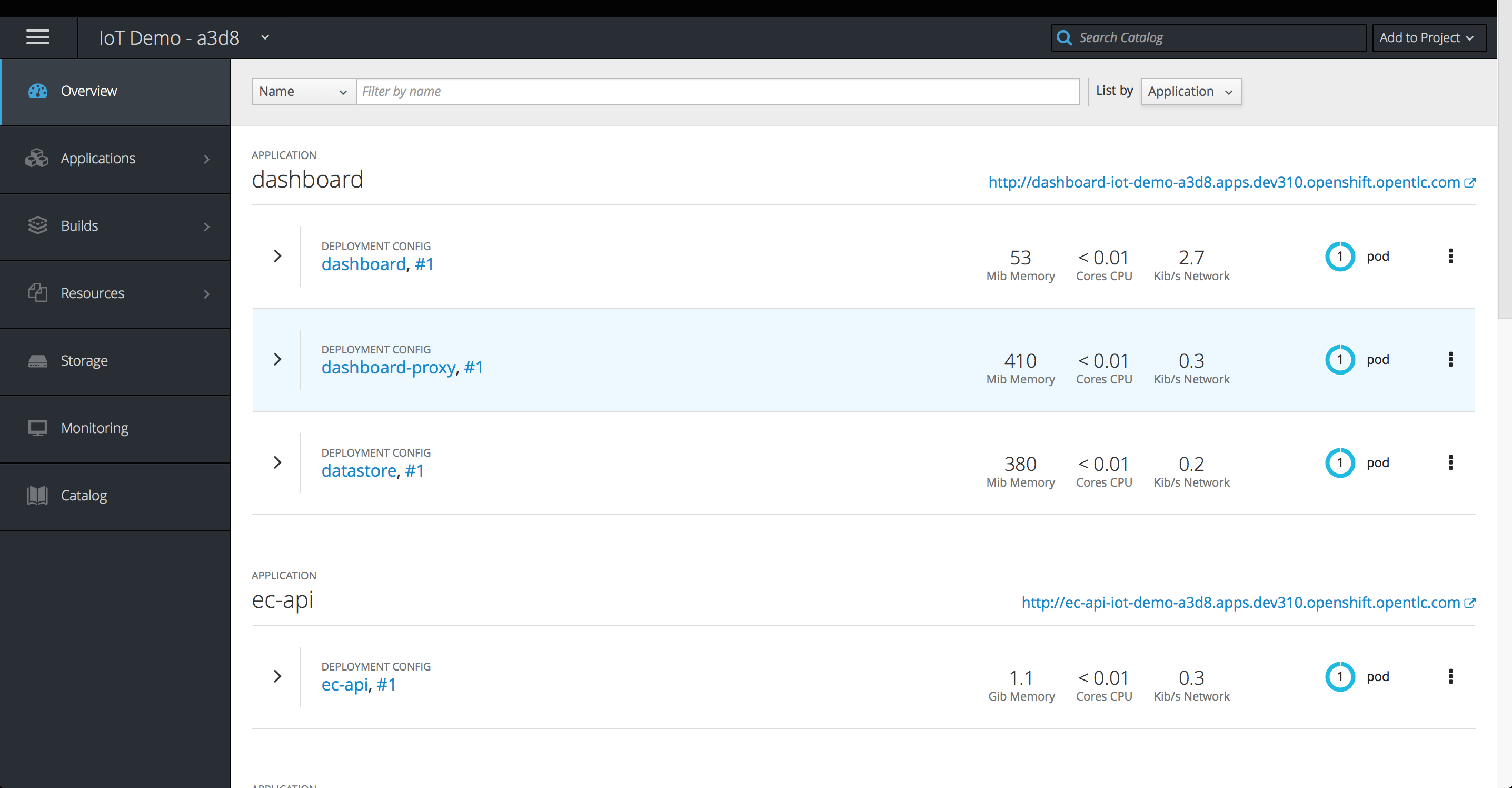
Demo Resources
The primary source of content for this lab is the industry 4.0 demo project repository.
Project location: https://github.com/redhat-iot/industry-4.0-demo
The repository contains the following resources:
-
Dashboard (
dashboard): Dashboard is an Angular.js app running on a Node.js runtime, along with JBoss Data Grid and a Data Grid proxy component that properly handles browser-based REST requests and relays to JBoss Data Grid via the Hotrod protocol. -
Gateway (
gateway): Device connectivity, edge processing and machine learning execution. Contains JBOSS AMQ and JBOSS Fuse. -
Bridge (
imqtt-to-kafka-bridge): Bridge between MQTT and Kafka, implemented using Camel MQTT and Kafka components. MQTT Topic names are mapped as message keys in Kafka. -
OpenShift (
openshift): Templates for deploying the following applications on OpenShift: dashboard, EC/kapua -
IoT Data (
iot_data): Dataset of machine runtime -
Simulator (
simulator): Simulated software sensor generating IoT Data
![]()
![]()
![]()